I use the K2 Workdesk a lot. But is it just me, or does anybody else find the left sidebar too fat & restricting?
Not only that, if your workdesk links on the left is too long, we would get a double scrollbar at the side of the page. Yikes!

Cos of that, I thought a hack to collapse it would come in very handy:
The script will add a dedicated scrollbar on the left for long list of links:
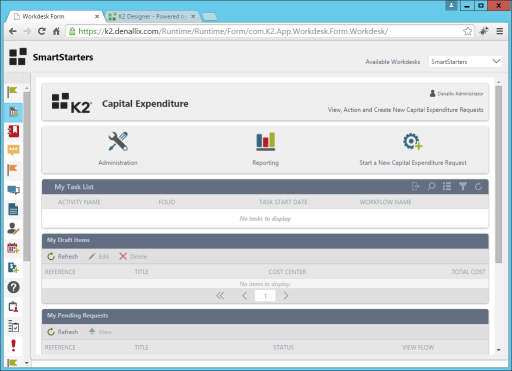
Steps as follows:
1. In the K2 Designer, navigate to the workdesk form.
2. Add the following HTML script into your workdesk: Link to the script in my GitHub.
For me, I added the script here:
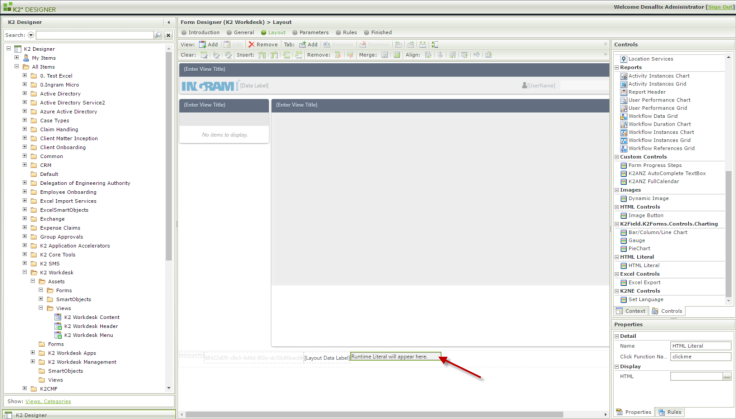
[In case you don’t know: How to insert html/js/css into a smartform]

Leave a comment